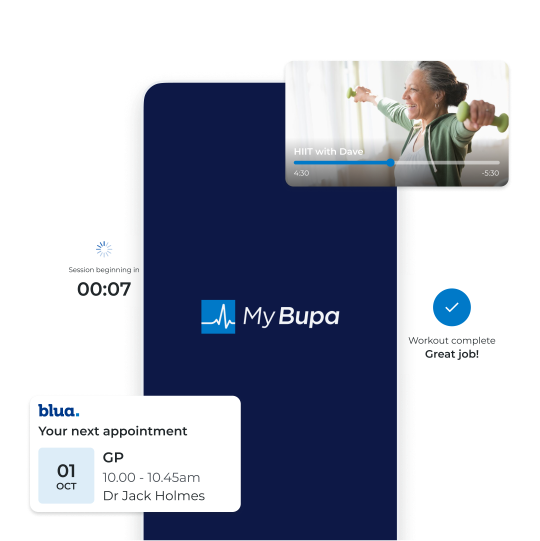Your healthcare. All in one place
My Bupa makes it easier to manage your health and wellbeing
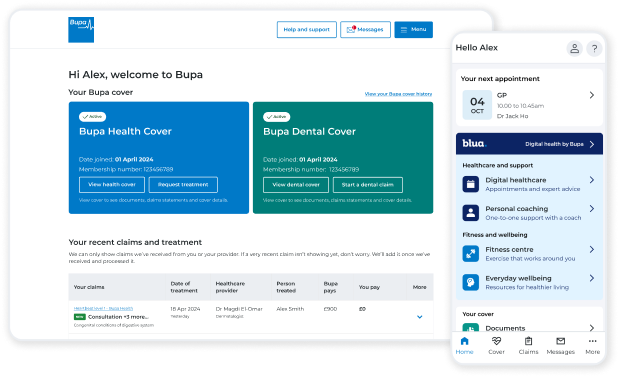
What is My Bupa?
With My Bupa, you can access your personalised services and information all in one place. It’s also how you’ll access Blua, digital health by Bupa.
Whether you want to speak to a GP, find the right treatment, check a claim or download a document. It’s all in My Bupa, ready for whenever you need it.
Create a digital account to access My Bupa online or in the app, using just one email address and password.
My Bupa is how you access Blua, digital healthcare by Bupa
All delivered by Bupa’s health experts. It’s healthcare on your terms.

Virtual appointments
Fast, convenient appointments and private prescriptions.

Remote healthcare
Speak to GPs, physios, therapists and mental health specialists.

On-demand fitness and wellbeing
Exercise plans, classes and wellbeing resources designed to make you feel better.
You can create a digital account and use My Bupa if:
- you have personal Bupa health or dental cover, or you’re insured through your employer
- you’re on someone else’s cover and you’re over 16 years old
- you’ve had a Bupa health assessment
- you have a Bupa Well+ subscription
You can either sign up online or in the app. Just search for ‘My Bupa’ in your device’s app store, download and open the app, then create your account.
Go to the sign in page and enter your email address, then use the ‘forgotten password’ link and follow the steps to reset it.
We’ve changed the way you sign in to make your account more secure. Instead of using your memorable number, we’ll text you a code each time you sign in. If it’s your first time, we might need your memorable number to set up mobile verification.
If you forget your memorable number, you can’t reset it anymore. But don’t worry, you can still set up mobile verification. We’ll either use the mobile number on your account or verify you over the phone or live chat.
Once mobile verification is set up, you won’t need your memorable number to sign in.
You can see claims for your current health or dental cover from up to 7 years ago. You’ll see details of your own claims and you can download your claims advice statements.
If you’re the main person on your cover and you have dependants under 16 years old, you can also download their claims advice statements.
No. You can access health or dental cover documents and health assessment reports in My Bupa. We’ll be adding more soon.
At the moment, My Bupa is for Bupa UK customers only.
For help with Bupa Global or Bupa international services, please visit https://www.bupaglobal.com or call +44 (0) 1273 208181.
Phone lines are open Monday to Friday 8am to 8pm and Saturday 8am to 4pm. We may record or monitor our calls.
Other ways we can help
Chat with us
Our Virtual Assistant can help you find the answers you need or connect you with our team for a live chat.
Call us
If you’d prefer to speak to us, call us on
0345 608 0898
Lines are open Monday to Friday 8am to 6pm and Saturday 8am to 4pm.
Bupa health insurance and Dental insurance are provided by Bupa Insurance Limited. Registered in England and Wales with registration number 3956433. Bupa Insurance Limited is authorised by the Prudential Regulation Authority and regulated by the Financial Conduct Authority and the Prudential Regulation Authority. Arranged and administered by Bupa Insurance Services Limited, which is authorised and regulated by the Financial Conduct Authority. Registered in England and Wales with registration number 3829851. Registered office: 1 Angel Court, London, EC2R 7HJ.
Bupa Dental Care and Bupa health assessments are not regulated by the Financial Conduct Authority or the Prudential Regulation Authority. Bupa health assessments are provided by Bupa Occupational Health Limited. Registered in England and Wales with registration number 631336. Registered office: 1 Angel Court, London EC2R 7HJ. Bupa Dental Care is a trading name of Oasis Healthcare Limited. Registered in England and Wales No: 03257078. Registered office: Bupa Dental Care Vantage Office Park, Old Gloucester Road, Hambrook, Bristol, United Kingdom BS16 1GW
Bupa Well+ is provided by Bupa Insurance Services Limited (Registered in England with company number 3829851) whose registered office is at 1 Angel Court, London, EC2R 7HJ, UK (referred to as "Bupa", or “we”, “us” or “our”) which is authorised and regulated by the Financial Conduct Authority (FCA ). Bupa Well+ is not a product or service regulated by the FCA.
© Bupa 2025